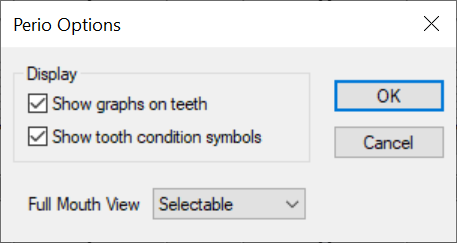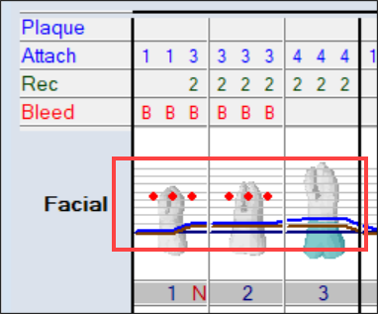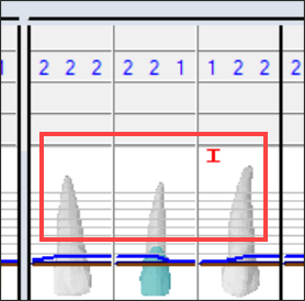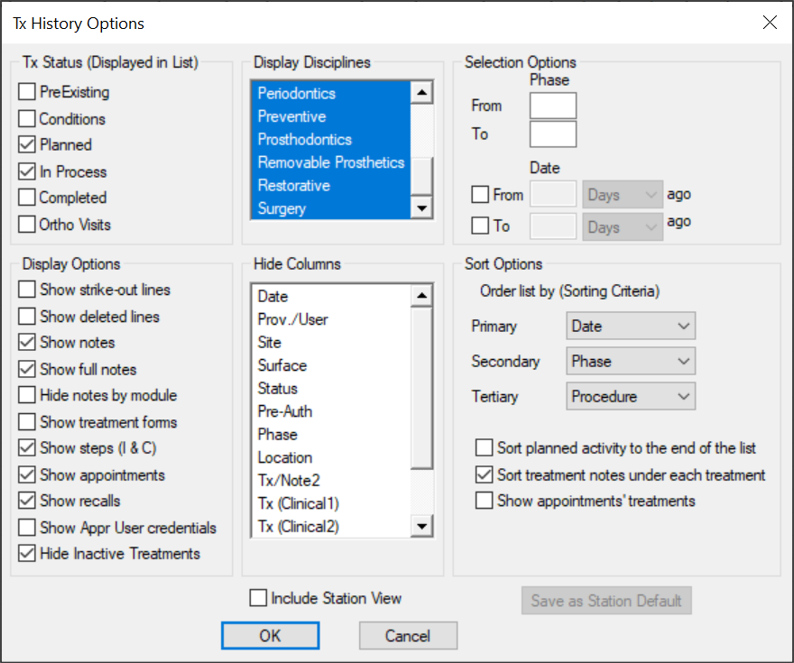Customize Perio Chart
|
If you have the necessary access permissions, you can customize the way the Perio Chart displays and behaves on individual workstations. Configuration is accessible from two places:
The Perio Options window controls the display options for the Perio Chart module.
The Tx History Options window controls the display options for each view available in the Perio Chart module > Perio Tx History window. Example views: All Records, Planned, and Completed. Note: Any view changes are temporary and reset after logout, unless you save your changes as a station default.
|